
i18n with inlang
Last week I had the pleasure of being at the Svelte Society London gettogether. The evening started with a talk about i18n by @loris_sigrist from inlang.
I was impressed by the story of paraglide-js which compiles translatable strings into tree-shakable javascript functions. This can improve both the developer experience, with IntelliSense, and the user experience, with reduced bundle sizes.
In this post I cover:
- Trying out paraglide-js with the SvelteKit demo app.
- Extracting strings using the inlang VS Code extension.
- Translating messages in the browser using Fink.
- Making the translated messages appear in the SvelteKit demo app.
All the code and commits are in https://github.com/jldec/paraglide.
Create a new SvelteKit demo app
pnpm create svelte@latest paraglide
cd paraglide
pnpm install
git init && git add -A && git commit -m init
pnpm dev
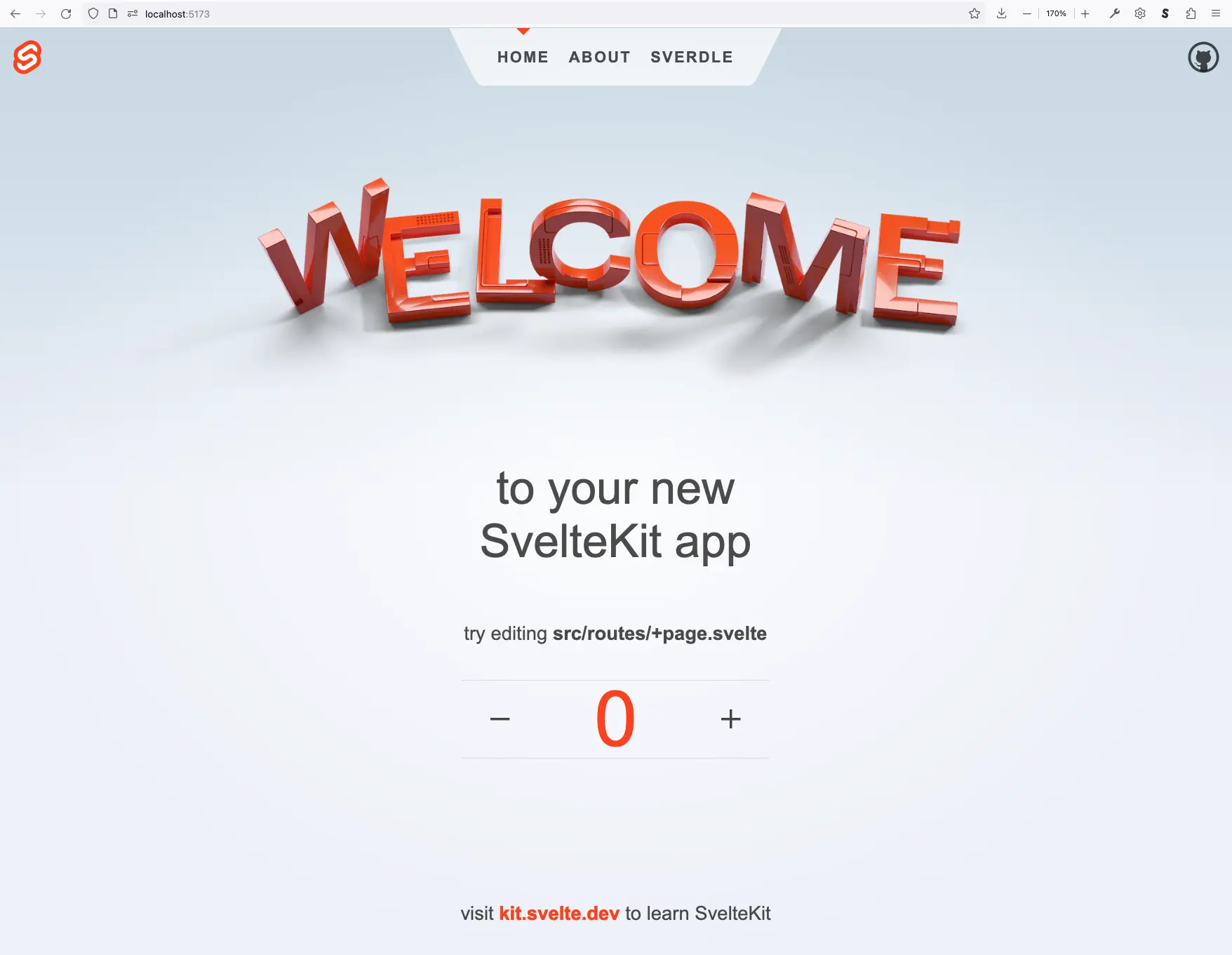
Add paraglide-js
I followed the inlang docs to run paraglide init.
The CLI detected my uncommited changes and offered me a chance to exit before continuing.
pnpx @inlang/paraglide-js@latest init
╭─────────────────────────────────────╮
│ │
│ Welcome to inlang Paraglide-JS 🪂 │
│ │
╰─────────────────────────────────────╯
ℹ You have uncommitted changes.
Please commit your changes before initializing inlang Paraglide-JS. Committing outstanding
changes ensures that you don't lose any work, and see the changes the paraglide-js init
command introduces.
✔ Do you want to initialize inlang Paraglide-JS without committing your current changes?
Yes
ℹ Creating a new inlang project in the current working directory.
✔ Successfully created a new inlang project.
✔ Added @inlang/paraglide-js to the devDependencies in package.json.
✔ Successfully added the compile command to the build step in package.json.
✔ Are you using VSCode?
Yes
✔ Added the inlang vs code extension to the workspace recommendations.
╭──────────────────────────────────────────────────────────────────────────────────────╮
│ │
│ inlang Paraglide-JS has been set up sucessfully. │
│ │
│ 1. Run your install command (npm i, yarn install, etc) │
│ 2. Run the build script (npm run build, or similar.) │
│ 3. Done :) Happy paragliding 🪂 │
│ │
│ For questions and feedback, visit https://github.com/inlang/monorepo/discussions. │
│ │
│ │
╰──────────────────────────────────────────────────────────────────────────────────────╯
I then ran the suggested install and build.
pnpm install
pnpm build
git add -A
git commit -m 'Add paraglide'
And pushed the commit to a new repo on GitHub.
git remote add origin https://github.com/jldec/paraglide.git
git push
The commit shows that @inlang/paraglide-js@latest init added paraglide to package.json, and created project.inlang/settings.json.
Extract strings with the inlang VS Code extension
When I opened the project in VS Code, I noticed the recommended inlang VS Code extension.
Once this was installed, I used 'Inlang: extract message' in the command palette, to extract "Home" and "About" from src/routes/Header.svelte into /messages/en.json.
<li aria-current={$page.url.pathname === '/' ? 'page' : undefined}>
<a href="/">{m.home()}</a>
</li>
<li aria-current={$page.url.pathname === '/about' ? 'page' : undefined}>
<a href="/about">{m.about()}</a>
</li>
/messages/en.json
{
"$schema": "https://inlang.com/schema/inlang-message-format",
"home": "Home",
"about": "About"
}
Once things are configured properly, the extension will show IntelliSense and translated text for each m.<key>().
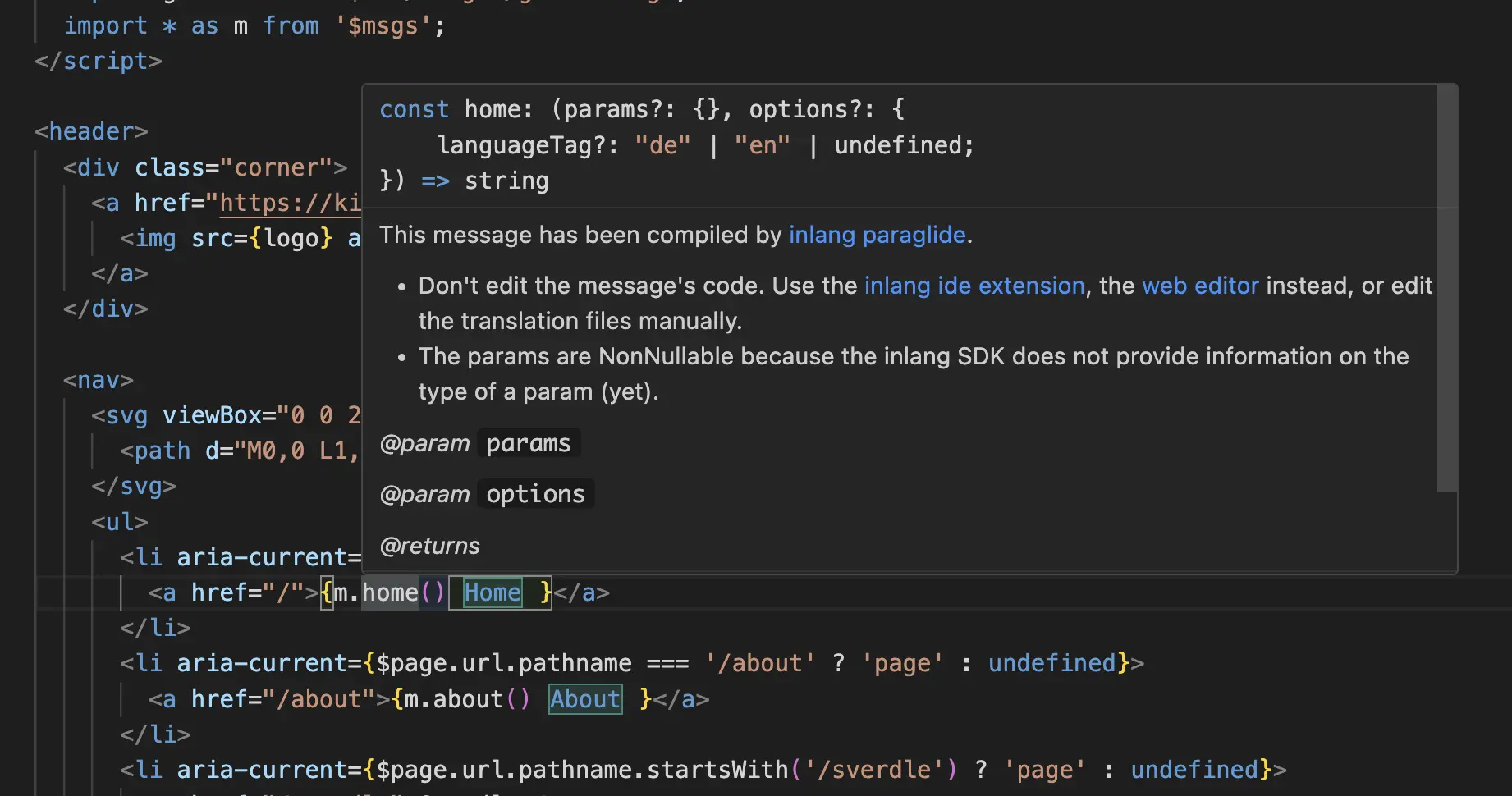
I also had to add an import for the m namespace, using a $msgs alias which I created in svelte.config.js.
import * as m from '$msgs';
kit: {
alias: {
'$msgs': 'src/paraglide/messages.js'
},
}
Translation with the Fink editor
Fink makes it easy for translators to work with message files in a git repo, without having to clone the repo or use the git CLI directly.
You can specify the repo in the URL or using the input field at https://fink.inlang.com/. Once authenticated and connected to the repo, inlang will rememer your recent projects in the dashboard.
I found the English messages as extracted, and added de German translations using Fink.
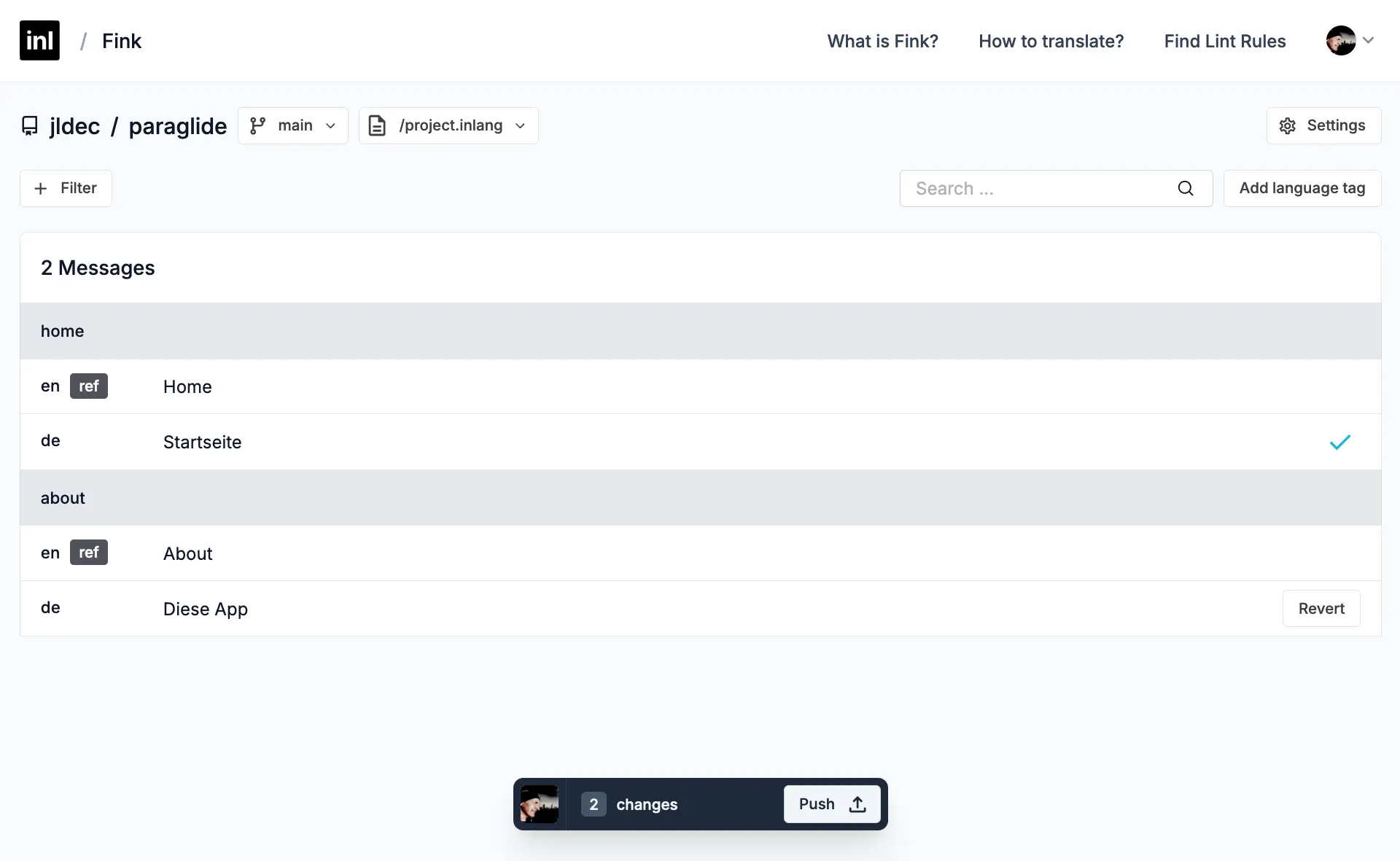
Fink then pushed a commit to the repo in GitHub.
When I pulled down the changes, the new German messages were in /messages/de.json.
/messages/de.json
{
"$schema": "https://inlang.com/schema/inlang-message-format",
"home": "Startseite",
"about": "Diese App"
}
Show translated messages in the SvelteKit demo app
To re-render the page Header when the language changes, I hacked Counter.svelte, to call setLanguageTag() whenever the count toggles beteween odd and even.
[!tip] Normally users would change the language URL themselves, or it can be detected from the browser.
import { setLanguageTag } from '../paraglide/runtime';
let count = 0;
$: setLanguageTag(count % 2 ? 'en' : 'de');
I also added a reactive Svelte store called $lang in src/lib/lang.ts.
import { readable } from 'svelte/store';
import { onSetLanguageTag, languageTag } from '../paraglide/runtime';
export const lang = readable<string>('en', (set) => {
onSetLanguageTag(set);
});
The value of the store is used as the key to the re-render the Header in +layout.svelte.
<script>
import Header from './Header.svelte';
import './styles.css';
import { lang } from '$lib/lang';
</script>
<div class="app">
{#key $lang}
<Header />
{/key}
And the result looks like this:
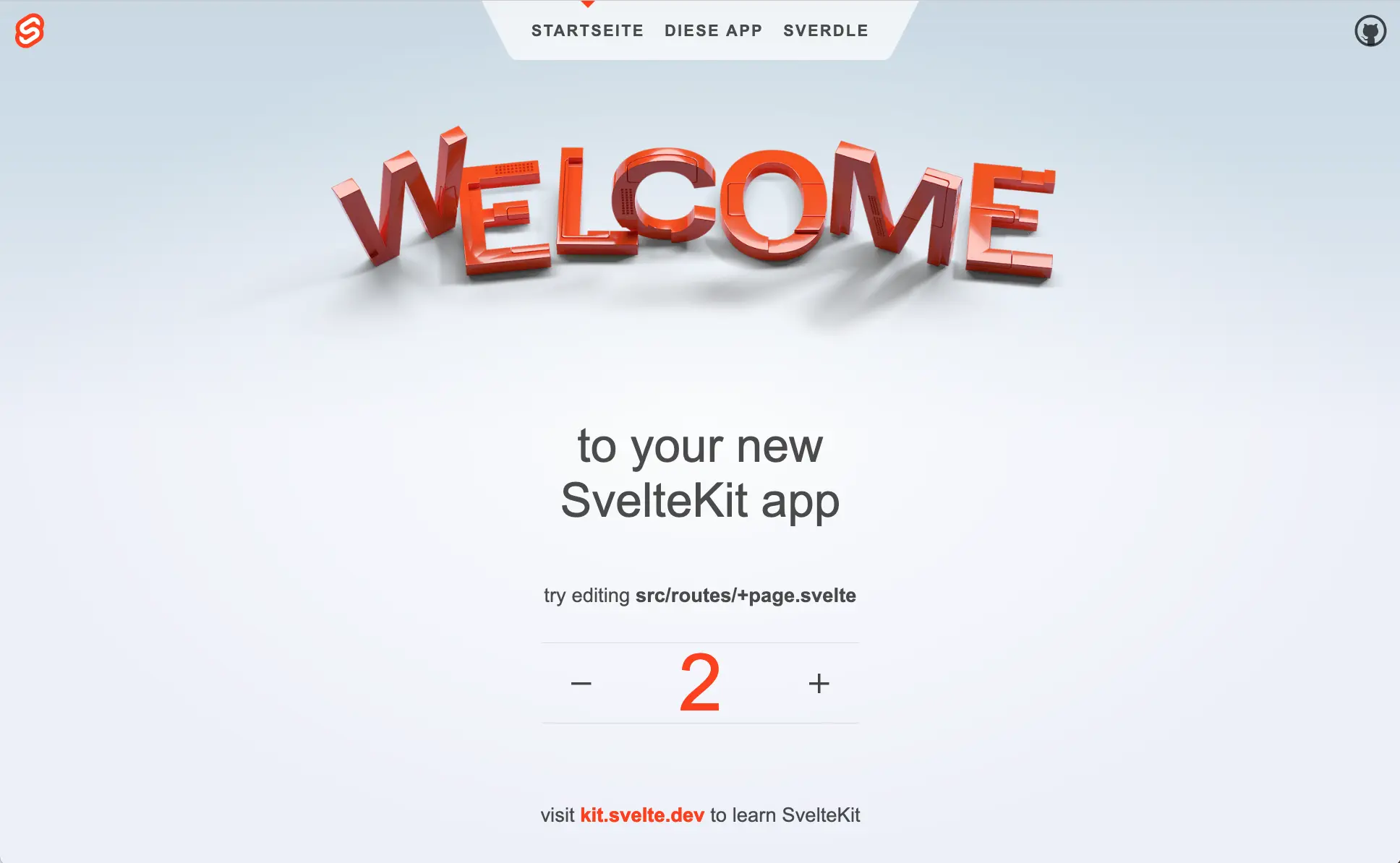
The repo https://github.com/jldec/paraglide is public, so anyone can try it.